
Chromebook
Microphone Check

How To Use This Tool:
- Click the microphone icon:

- If you are prompted, click to Allow access to the microphone:
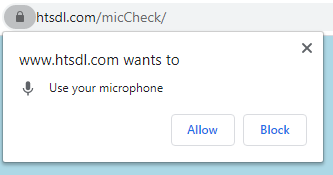
- Start talking and see if your words appear in the text box.
- Click here to report your results to
Mr. Kries at tech@hollandschool.org